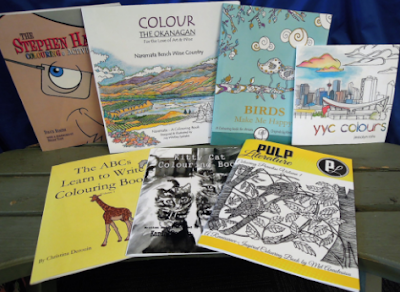How do I create a new brochure?
Select File, New. You are asked if you want to use a template.
If you select yes, choose a brochure description, then click OK. The template of your choice appears onscreen.
If you select no, choose a brochure type. A blank brochure layout appears onscreen.
Any text or picture object that you place within the blue margin lines will be printed when it comes time to print.
How do I add text?
Select Object, Add Headline Object. Your cursor becomes an (+A).
Left click and hold while you drag your mouse down and to the right. A text placeholder appears on your layout.
Release the mouse button. The Headline Properties dialog appears. Enter the text for the brochure, and apply background color, font and other properties as appropriate.
back to top
How do I add pictures?
Select Object, Add Picture Object. Your cursor becomes a picture hanger.
Move your mouse to the brochure layout.
Left click and hold while you drag your mouse down and to the right. A picture placeholder appears on your layout.
Release the mouse button. The File Open dialog appears.
Browse to the image file you want to use and click OK. The Picture Properties dialog appears.
Make any changes that are appropriate and click OK. Your picture appears in the placeholder on the brochure.
How do I view a different part of the brochure?
The toolbar above the brochure layout lets you click on the portion of the brochure you wish to display.
Use the magnifying glass tool to zoom in on the area where you are working.
How do I modify text and pictures?
Right click on the text or picture you wish to change. The context menu appears.
Left click on the Properties item at the bottom of the menu. The Properties dialog opens.
Make your changes and click OK.
back to top
How do I save and print?
Select File, Save. Enter a file name for your brochure, then click OK.
Select File, Print. The print dialog opens.
Click OK. This will spool your document to the printer for the finished product.
back to top
How do I create a business card?
Select File, New, Use Template. Scroll down to Business Card. Highlight it and click Open Template. Make the changes you need to personalize your business card, and save the file.
I understand this program lets you design brochures using "objects." What is an object?
Objects are simply the containers for the different pieces of text and pictures you put into your brochure. Keeping these items inside objects provides an easy way to manipulate your text and pictures individually.
The different types of objects are
text objects: use this for large blocks of text that can contain a variety of formats. Text objects always have to be the top object; if you want to layer a picture object on top of your text, use a headline instead.
headline objects: use this for shorter blocks of text that's all in the same format. Headlines are appropriate for very large print.
picture objects: use this to add existing image files to your brochure.
line, rectangle, rounded rectangle and ellipse objects: use these to add simple geometric shapes to your brochure without having to import or create a separate graphics file. This is a quick and easy way to add borders and shaded backgrounds to your brochure.
bar code objects: use this to add a standard bar code to your brochure.
How do I add an object to my brochure?
To create a new object (text, headline, or picture), click on the word "Object" in the menu and select an object from the drop-down list. Now when you roll your mouse down onto your brochure, your mouse cursor will change into a representation of the selected object dangling from a crosshair ("+").
The first step to placing the object on your brochure is to outline the area you want the object to occupy. Position the crosshair of the mouse cursor where you want the upper left of the object to be. Then press and hold down the left mouse button, and drag the mouse down and to the right, diagonally. An outlined box will appear. When it's the size you want, release the mouse button.
If you don't see this dotted box appearing as you drag your mouse, then you'll need to try again. Start over from the beginning of these instructions, and once your mouse has changed to the object cursor, don't click until you are ready to drag out the area for your object.
I've added a picture object to my brochure; what do I do with this dialog box?
On the left side is a list of the available clipart files. In the center, you can change the directory in which you are looking for clipart files. If you need to look at files on another hard drive, you can change that in the center bottom. On the right side, you can activate the picture preview and see a thumbnail of the files you are browsing through.
When you have selected the picture you want, click on "OK." Now you'll see the "picture properties" box, which lets you select a few more options, such as inverting the picture.
I've added a headline object to my brochure; what do I do with this dialog box?
The headline object properties window is a large, full-screen window that has areas for you to type your headline text, and a comprehensive tool bar that allows you to change the fonts, and add special effects like shadowing, borders, colors, justification, and the direction the text travels. When you have typed or pasted in your text, and configured it with the tool bar, then click on OK to save your new object, or Cancel to abandon it.
I've added a text object to my brochure; how do I get text into it?
If you are composing new text, just start typing at the I-bar cursor.
The standard Windows copy and paste commands, control-c and control-v, will copy and paste the entire text object, not its contents. If you have a lot of text in your word processor that you'd like to insert into your text object, you'll need to use shift-insert to paste text inside the text object. Use control-insert to copy highlighted text out of the text object.
How do I go back and change the picture in an object after I've created it?
To do this, first make sure your mouse cursor is an ordinary arrow, or "selection" cursor. If it's not, you can quickly change it by clicking on the speed button that looks like an arrow cursor, or by selecting Object, Edit object from the pull-down menu. Now, roll to the object you want to change and RIGHT click on it. This will give you a pop-up menu with Properties at the bottom. Without lifting your finger off the right mouse button, roll your cursor down to Properties and then release the button.
Select New Picture from the picture dialog box, and then browse through your computer for the picture you'd like to use.
How do I go back and change a headline object after I've created it?
To do this, first make sure your mouse cursor is an ordinary arrow, or "selection" cursor. If it's not, you can quickly change it by clicking on the speed button that looks like an arrow cursor, or by selecting Object, Edit object from the pull-down menu. Now, roll to the object you want to change and RIGHT-click on it. This will give you a pop-up menu with Properties at the bottom. Without lifting your finger off the right mouse button, roll your cursor down to Properties and then release the button.
This displays the headline properties dialog box. You can now make any changes you like. Click OK to accept your changes, or Cancel to reject them.
How do I resize objects?
To do this, first make sure your mouse cursor is an ordinary arrow, or "selection" cursor. If it's not, you can quickly change it by clicking on the speed button that looks like an arrow cursor, or by selecting Object, Edit object from the pull-down menu. Now, roll to the object you want to change and left click on it once.
Now you will see a few tiny black boxes attached to the outline of the object. These are called "handles." When you move your mouse cursor over one of these handles, your cursor will change to a double pointed arrow. When your cursor changes, press down on the left mouse button again, and roll your mouse in the direction you want to resize the object. It's a bit tricky to find the "sweet spot" where your cursor changes, but with a little practice you'll be grabbing and stretching like a pro.
This method will distort pictures and drawing shapes in the direction you stretch the object containing them.
It will change the margins of a text object or a headline object, but will not change the size of the font inside the text or headline object.
How do I move objects?
To do this, first make sure your mouse cursor is an ordinary arrow, or "selection" cursor. If it's not, you can quickly change it by clicking on the speed button that looks like an arrow cursor, or by selecting Object, Edit object from the pull-down menu. Now, roll to the object you want to change and left click on it once.
Now you will see a few tiny black boxes attached to the outline of the object. These are called "handles," and indicate which object is currently selected. When you move your mouse cursor over the currently selected object, your cursor will change to an open hand. When your cursor changes, press down on the left mouse button again, and roll your mouse in the direction you want to move the object.
If you would like to move more than one object at the same time, click on one object and then hold down the shift key while you click on the other. Now you can move them together.
If the objects keep jumping back to their original positions, you've probably set a property to keep them in position. To change the property setting, right click on the object, roll down to properties, and release the mouse button. Then look for check boxes labeled Center object vertically and Center object horizontally, and deselect them.
Text objects are a little tricky to move since clicking on them normally gives you an insertion cursor for typing. You need to roll your mouse over to the border of the text object, away from the resizing handles, to get a "move" cursor on a text object.
It is possible to drag things entirely off the printed area of your publication. It's okay to leave things there temporarily, but be sure to move them back or delete them before you save your brochure.
I can't select the object I want. What should I do?
If you have placed several objects onto a brochure, it can be difficult to click on the one you want. You can drag the object you don't want to select out of the way, and put it back later; or you can send the annoying object to the back (it's a pop-up menu option), then click away from that object to unselect it, and then click on the object you want; or you can use the View, Next Object menu selection until the object you want has been selected.
How can I design a nice looking brochure?
Although we have provided you with a wide variety of brochures appropriate for all occasions, we encourage you to write your own customized brochure.
But there’s no need to "reinvent the wheel." Your first step should be to search through the templates provided with your Brochure Magic program. Look for layouts you like, not just for the service you provide.
Then, decide what you want to say, and figure out the shortest way to say it. Brochures aren’t armchair reading: they’re meant to get the message across in a glance!
Also consider which graphics you’d like to include. Do you want a group photograph? An ornate border? There are many graphics to choose from in the program.
Now you’re ready to launch the program and design your layout. You can select several different fold styles for your brochure. Browse through them all, and see what you like.
Use the menu to insert all the elements you’ve chosen. Insert large text elements with the "headline" tool, and graphics with the "picture" tool.
A headline object is a block of text that uses the same set of effects: fonts, shadowing, underlining, etc. to achieve the effect you want. A headline can be more than one line long. Since you can’t mix styles within a single headline object, you should use a separate headline for every different typeset you want to use.
I have tried resizing and moving all the objects in my brocure, but I don't like the layout. What should I do?
First, try what your Mom always did after she got dressed up to go out: take off just ONE thing to make sure you aren't "overdressed." To remove an item, select it, right click on it and roll down to "cut" on the pop-up menu. Then move the remaining objects around to balance the composition.
Still need design ideas? Try a different font. It’s easy to get carried away when selecting fonts; there are just so many to choose from! But you’ll make your brochure easier to compose, and easier for other people to read, if you limit yourself to just a couple carefully chosen fonts. You can find advice about font readability here.
For the short headings that make a really effective brochure, you can get creative. Pick a font that relates to the business. For example, if your brochure is for a day care center, pick a child’s handwriting font. For an architectural firm, pick a sturdy looking font. Try a couple fonts, and see which one best conveys your message. See Headline tool for more information on changing the font in a headline object.
Still no luck? Time to try a different publication layout. First, paste that item you just cut out back in to your brochure. Then, save your current brochure (File, Save As). Finally, make a copy of all the objects in your brochure by shift-left clicking on each object, and when they all have their handles visible, select Edit, Copy from the program menu. *If you have objects on several pages, only copy one page worth at a time.*
Now select File, New, and pick a new brochure layout style to try. Once it's open, select Edit, Paste to insert copies of the objects from your old brochure into your new brochure. If you had more than one page of objects to copy, save the new brochure, reopen the old brochure, and copy out another page of objects. The reopen the new brochure, flip to the proper page, and paste again.
The templates that came with the program don't look right. What's wrong?
Well, it could be a video mode conflict, or it could be a font substitution problem.
These templates were designed on a variety of computers running in different video modes. Windows monitors can run in two different resolutions, or dots per inch: "large fonts" and "small fonts." The templates in this program were created using both modes to make sure that there would be some templates in the right size for every user. If the objects on your brochure seem too large or too small for the page layout, it's because you are displaying a template that was designed on a computer that was set to run in large fonts mode, on a computer that is running in small fonts mode; or vice-versa. To correct the problem permanently, you could change your video settings in Windows; or just open the template and resize the objects to fit on the publication page, and save your changes.
The templates for this program were designed to use novelty fonts where appropriate. If a particular font is not available on your system, Windows will select and display another font according to a predefined set of rules. If you don't like the looks of the substituted font, just open the template, change the font (and font size if necessary), and save the template.
What kind of paper can I use with this program?
You do not need to use special paper with this program. All brochures are designed to print on regular 8 1/2 by 11 inch paper.
Many stationery, office supply, and trophy stores sell preprinted specialty paper. Depending on the texture of the paper and what kind of printer you have, you may be able to obtain excellent results using specialty paper.
Warning: Different printers use different methods of getting the ink on to paper, and not every type of specialty can be used safely in every type of printer. Always contact the manufacturers of the printer and the paper to make sure the products are compatible!
Preprinted paper can be expensive, so you want to make sure your brochure prints correctly the first time. We recommend that you either photocopy or trace the sheet, and use the copy to practice printing.
If you are using paper that is meant to be trimmed to a smaller final size, print it before you cut it. Otherwise, the smaller pieces may not feed evenly into your printer; and besides, each piece you cut may have a different margin, and you’ll have to test each individual piece in order to get the printed information into exactly the right place.
You can print your brochure on regular 20 pound paper, or on the lightest or heaviest stock your printer will accept.
Score heavy stock before you fold it, by laying a ruler or other straight edge along the fold line on the OUTSIDE of the fold, and lightly etching the surface. Do this AFTER you print your brochure; it's better to risk ruining one printed page than to risk getting paper shavings inside your print head.
If you want to eliminate that white edge along your brochure where your printer can't print, fold the brochure first, and the trim through all layers at the same time for a neat look. There are lots of decorative scissors and rotary cutters on the market you can use to add pizzazz; or just carefully tear away that white margin for an expensive linen paper look.
If you don't plan to trim your brochure after your fold it, you'll get a neater looking edge if you "favor" the front of the brochure when you fold it. Fold ever so slightly OFF center, so the inside and back edges are slightly shorter, and completely hidden by the outside and front edges.
Can I make envelopes to fit my brochures?
If you plan to mail your brochure, remember that the post office requires you to use rectangular envelopes no smaller than 3 by 4 1/4 inches.
The easiest way to mail a brochure is to design your brochure to fold into a self-mailer.Use a third-fold layout, and reserve the center back for the address. Tape, sticker, or staple the brocure closed.
You can make your own envelope for a quarter-folded brochure out of a piece of 8 1/2 by 11" paper.
First, lay the folded brochure on top of the piece of paper with the bottom edges aligned. Now, fold up the bottom edge of the paper so that it just covers the brochure, make sure the edges are even, and crease the bottom fold. Next fold down and crease the top of the paper to form the envelope flap.
Then, open up the paper and measure in one and a quarter inches along the fold lines, on each side. Cut into the fold lines as far as the mark.
Now, measure and mark two inches on each side at the top and bottom of the page. Draw a line from each mark on the edge of the page, to the mark you cut to on the fold line, and fold or cut neatly along this line.
Finally, fold in the narrow side flaps, and glue or tape up the bottom flap. Enclose your brochure, and seal the top flap.
If you are very neat and keep the edges of your envelope square, you can send this envelope through the mail.